First Steps in the WILDLABS Community
Here are the 5 key steps on how to get started on WILDLABS. Join the community by creating a free account, creating your profile, joining relevant groups, and introducing yourself on the Welcome Thread. Our community is the core of WILDLABS (read our code of conduct), and by joining, you’ll be able to make connections, start collaborating, and share ideas and resources with each other. (This guide is also available in Spanish and Portuguese—just scroll down to find them!)
Step 1: Create your account
- Visit wildlabs.net and click the “Join” button on your top right. This will take you to the registration page.
- Fill in your details carefully, including answering the security question at the end and click “Create new account.”
- Check your email for a message from WILDLABS confirming your account registration and sharing a login link. This link will lead you to the settings page on your profile, where you can set your password.
- After setting your password, you will be able to log in to WILDLABS in the future using your username and password.
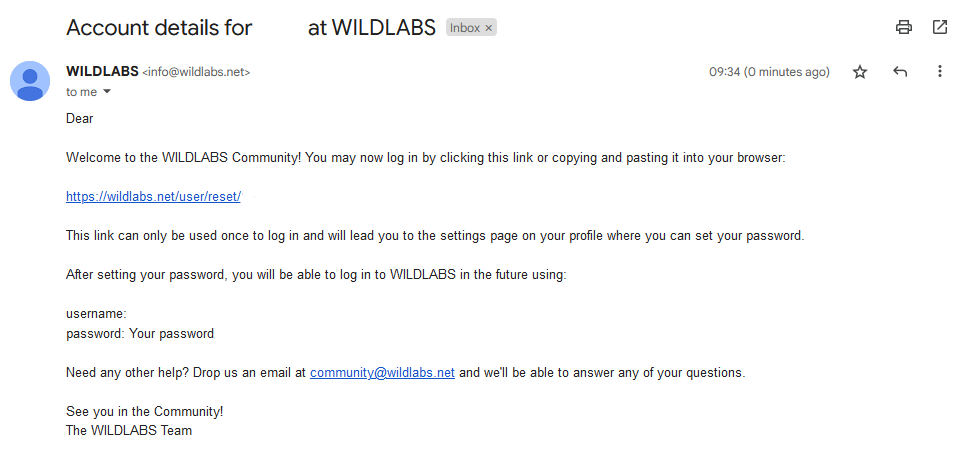
Step 2: Fill out your profile
- Click the “Login” button and enter your username and password when prompted.
- Click your name at the top right corner, then click the orange “My profile” button.
- Click on the “Settings” tab on the left hand column, and use the “Basics,” “Images,” “About you,” and “Permissions” tabs to add a profile photo, cover photo, pronouns, bio, languages, external links, and more.
- Click “Save” on the bottom right corner to save your changes.
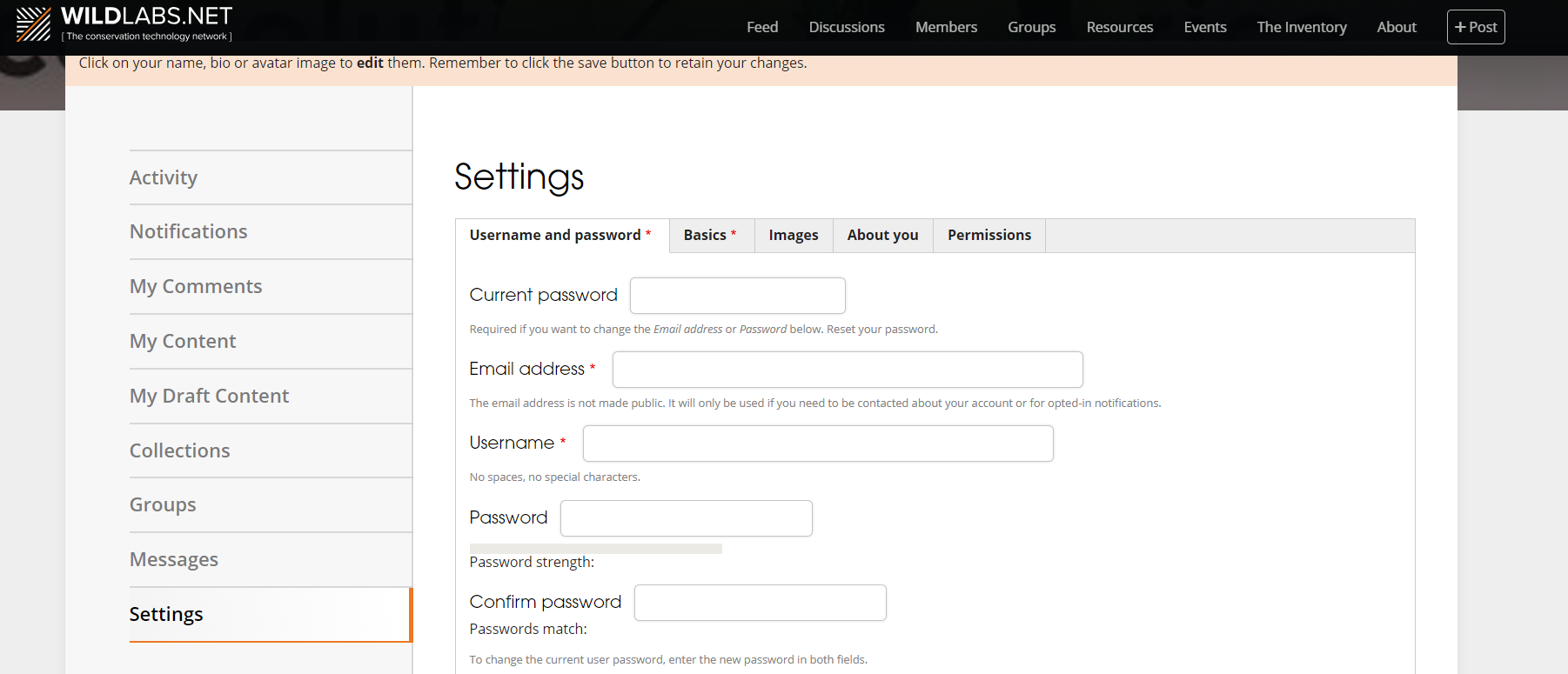
Step 3: Join Groups
- Click “Groups” in the top navigation bar. Browse the 30+ groups available.
- Click on a group you want to join, then click the orange “Join Group” button below the group description towards the top of the page.
- Once you join a group, the icon will turn to a green button that says “Member.”
- To see all the groups you’ve joined, navigate back to your profile and click on “Groups” on the left column.
Remember to join the WILDLABS Community Base group, which is your space to hear about general news and opportunities and meet new folks.
Step 4: Introduce yourself on the welcome thread
Our Welcome to WILDLABS discussion thread is the best place to introduce yourself directly to our members and find out who else is in the community.
- Visit our the Welcome to WILDLABS discussion thread
- Click on ”Add new comment” in your bottom right hand corner
- Write a comment letting the community know who you are, what you’re working on, and why you’re excited to join WILDLABS.
- Click ”Post” to publish your comment.
- Browse comments from other members to see who else is in the community and start making connections!
Step 5: Make your first post
One of the best ways to engage on WILDLABS is to share your expertise, experiences, and questions directly with other members. Whether you want to ask a question, share a case study, update the community on your project, publish a job or funding opportunity, or share an interesting piece of news, you can do it all on WILDLABS!
- Click on the “+Post” button in the top right corner and select which type of post you want to make. (Check out our guide on post types to help determine which post type makes the most sense for you.)
- Fill in the necessary details of your post, including a title, a description, and the body of your post.
- Make sure to select which group(s) you want to post to at the top of the new content page. Your post will show up across all groups that you select.
- When you’re finished, scroll to the bottom of the page and click the orange “Save” button.
Next Steps
Come along to the next WILDLABS Variety Hour, our monthly community event connecting you to the exciting projects, research, and ideas that are happening in conservation tech right now and a space full of people who care about conservation tech just like you! This regular community gathering offers fresh inspiration and knowledge that you belong to a global community who are making an impact in our field all around the world. Keep an eye out for our other virtual events and local meetups throughout the year in the Events tab.

Earn badges as you engage on our platform. Our vibrant and engaged community is the heart of this platform, and badges are a fun new way to visualise your unique WILDLABS experience, quickly identify other engaged members, and perhaps engage in some friendly competition! Badges are symbols of engagement that are earned by interacting with the community through posting, reacting, commenting, attending events, and more. Here is our guide to all things badges.
Need Help?
The WILDLABS platform is constantly growing and changing, and we know there’s a lot of information to take in! Use this thread in the Community Base to ask questions about navigating the platform. Send your questions about connecting with other members, getting involved in virtual programs, or sharing content to community@wildlabs.net
See you in the community!







Add the first post in this thread.