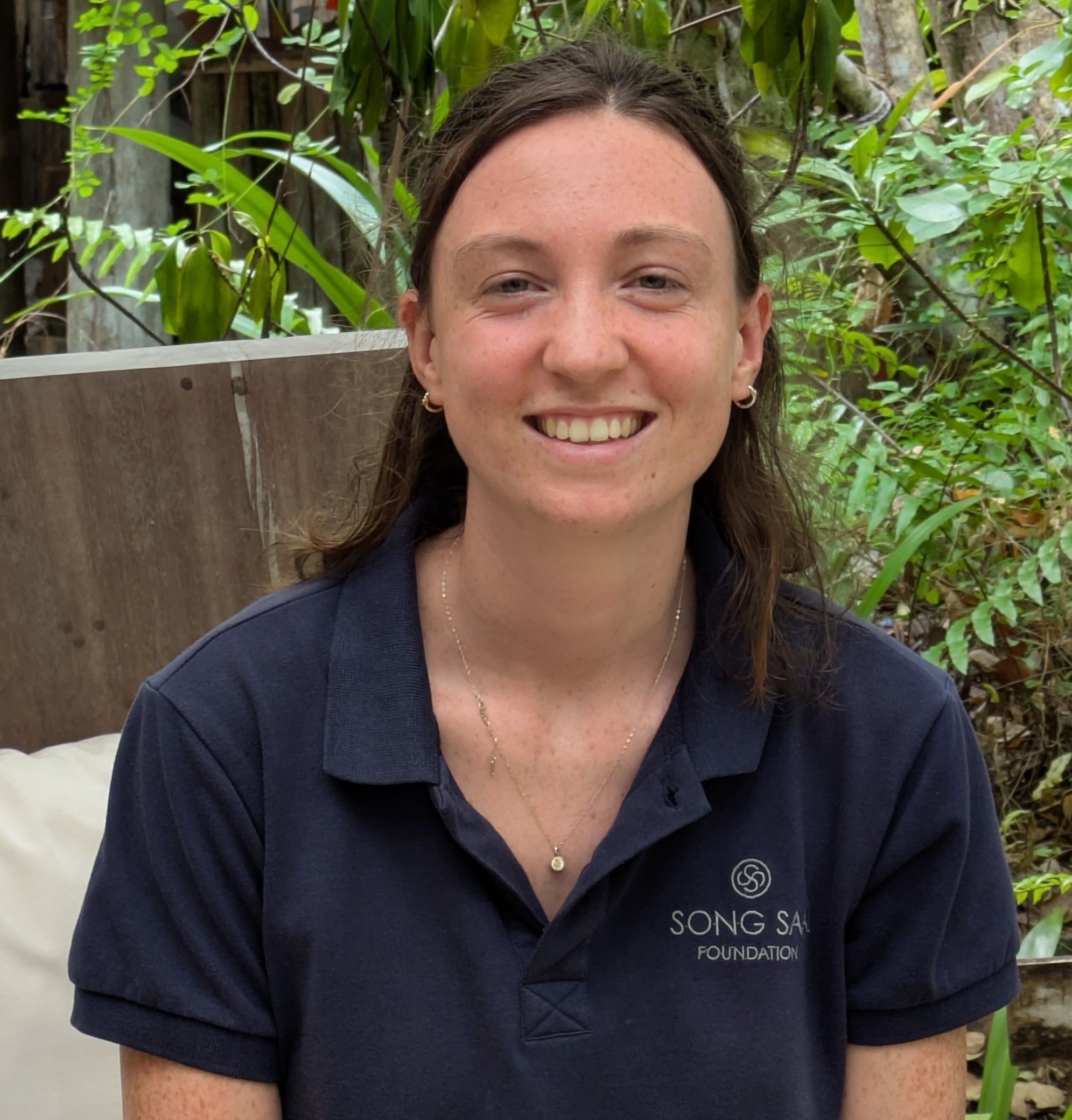Fauna & Flora and WILDLABS invite you to a free, asynchronous, and four-part e-learning series that will build your confidence using GIS within conservation work. The courses are beginner-friendly and will have you working from fundamental theory up to using spatial analysis and geoprocessing in real-world scenarios.
This is Course 3: Introduction to ArcGIS Pro. It is suitable for someone completely new to using ArcGIS Pro but with familiarity of the GIS fundamental theory. (If you don't have GIS fundamental theory, check out Course 1!). It will also help those who have used ArcGIS Pro in the past but want a refresher on the basics.
You will need to have access to a paid ESRI license to download ArcGIS Pro. If you want an open-source version of this course, Course 2: Introduction to QGIS is a mirror copy of Course 3 but uses the open-source platform QGIS.
Course 3 will cover:
- How to download ArcGIS Pro
- Becoming familiar with the ArcGIS Pro interface
- Organising your materials and folders
- Adding data
- Looking at layer properties and changing the symbology
- Creating a layout and exporting it
Lessons Outline
Discussion
Use this space to ask questions, discuss with fellow participants, or share your thoughts after course completion.
Participants
Below are the WILDLABS members who have enrolled in and completed this course.




Zoologist. Ethologist. Firefighter.
Further Reading
ArcGIS Pro is a proprietary software so the ESRI team have created a lot of sleek tutorials and lessons! Whilst not always related to conservation the skills learnt can be easily transferred to handling and analysing conservation data.
- With an ArcGIS Pro licence you should also access to the ESRI training catalogues that have tutorials on so many workflows in ArcGIS Pro, including migrating from ArcMap
- The ESRI ArcGIS YouTube page has lots of videos you can follow along at your own pace